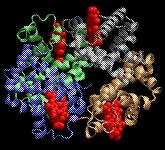
Biomolecules: Databanks, Visualization and Computations -Chime Howto
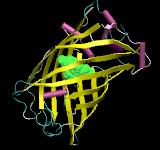
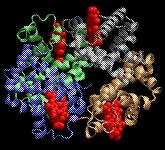 |
Biomolecules: Databanks, Visualization and Computations -Chime Howto |
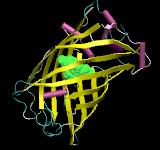 |
| IPHT-Jena > Micro Systems > Biomolecules My Homepage |  |
Method 1: Install Netscape 4.75 to 4.78 on your computer and then proceed to install MDL Chime. The installation finds Netscape automatically. This browser can coexist with your modern browser version, but you can also delete it after having gone through the installation.
Go to the Netscape 4.7 browsers plug-in directory (for example 'c:\program files\netscape\communicator\program\plugins') and copy the files belonging to the Chime installation to the plugin directory of Mozilla or Firefox (for example 'c:\program files\mozilla Firefox\plugins'). These are:
chime.html
chime26.isu
npchime.dll
NPCHIME.ZIP
In case you have gotten these files from another computer or you wish to uninstall Netscape 4.7., you also have to include the file 'sculptapi.dll' into 'C:\WINDOWS\system32' after deinstallation of Netscape 4.7.
Method 2: The method is based on pretending of having a Netscape 4 installation while actually having Netscape 6/7 installed. One simply has to rename the browser-exe file for netscape 7 (netscp.exe) to netscape.exe. I tested the method for this configuration as described at the internet page below, but I do not know if it still works for Netscape 8, Mozilla or Firefox: http://www.cbi.cnptia.embrapa.br/SMS/STINGm/help/chime.html . This link also reports a method for getting Chime run under Linux by using the Crossover emulator.
